Towbook Element: Add Multiple Emails to an Account
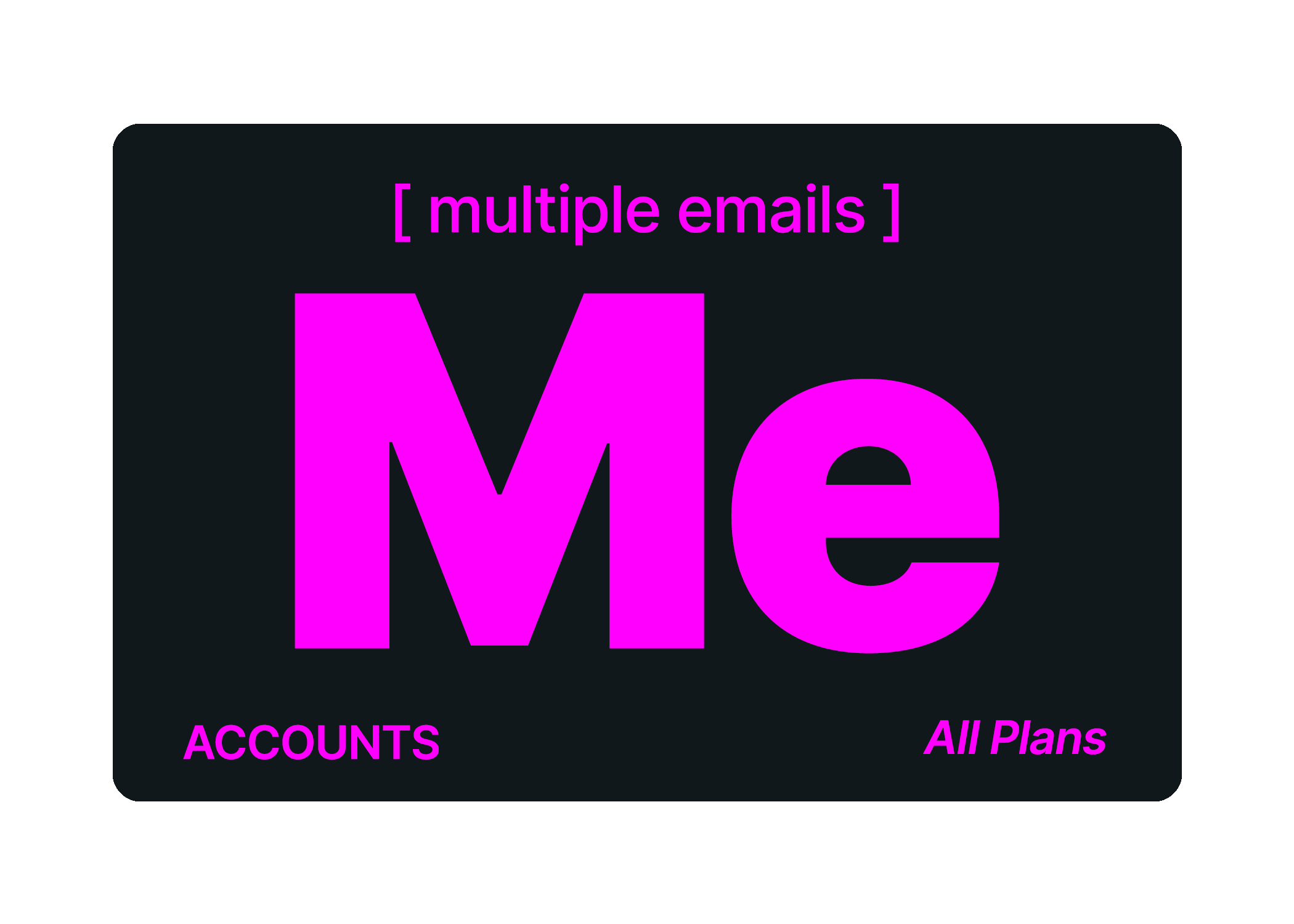
Add multiple emails to your account to save you time!
Adding multiple emails to an account will simplify the process when you're sending invoices or statements to multiple recipients.
Setup is easy!
Follow the steps below to add multiple emails to an account:
- Go to "Accounts".
- Select the account desired.
- Click on "Modify Account" in the top left corner.
- In the email field, add as many emails as you'd like. Simply separate the emails with a semi-colon.
- NOTE: When separating emails, make sure there are no spaces.
- Once finished, select "Save" at the bottom of the page.

When you go to send an invoice, you won't have to manually type in every email address. They will be listed for you!
If you need any assistance or have any questions, please reach out to our support team at any time.
Adding multiple emails to an account is available in ALL Plans.
