Towbook Element: Add photos to a call!
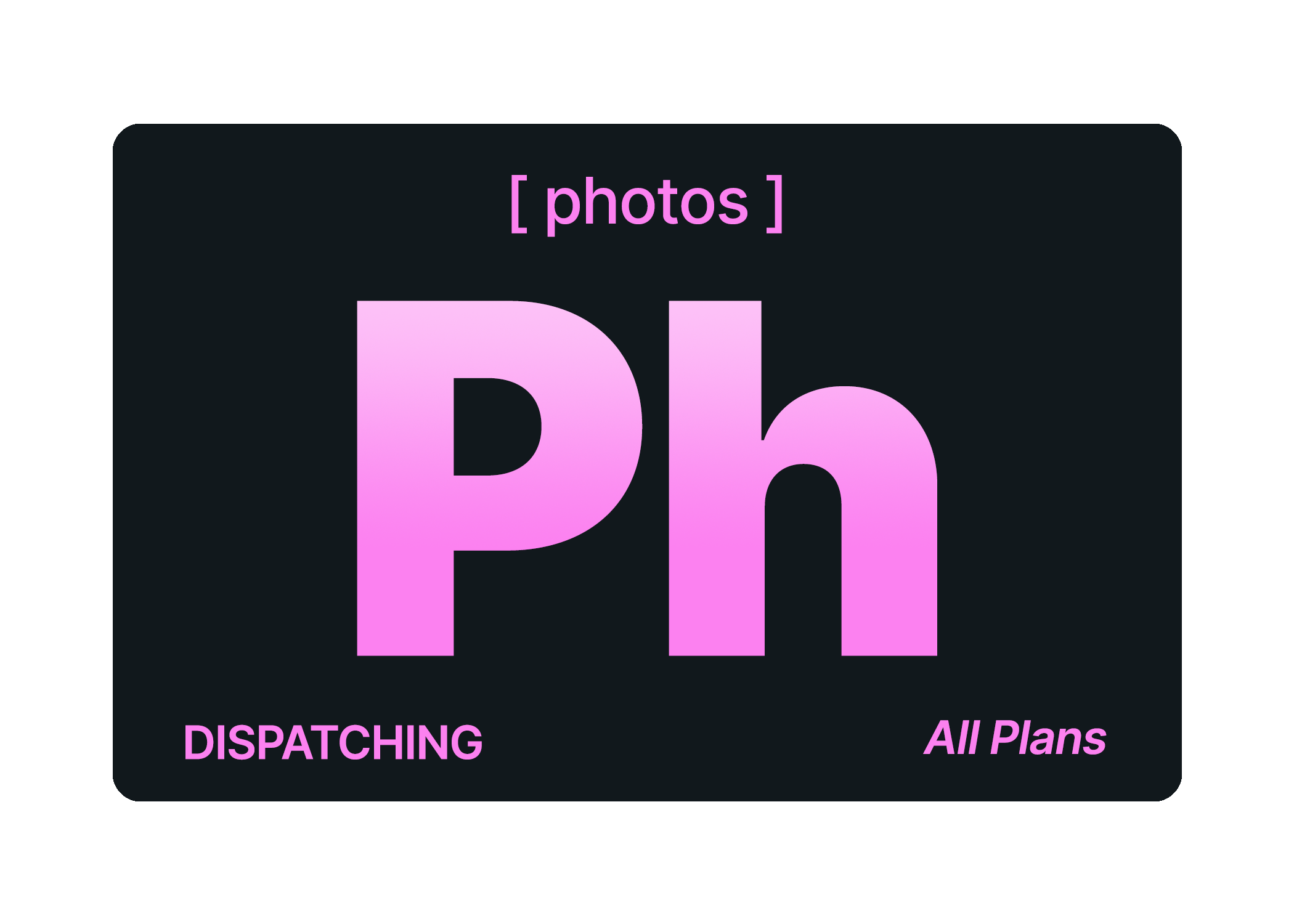
Did you know that 40% of Towbook users don't add photos to their calls? ...Are you one of them?
Adding photos to your calls is a quick and critical step that can protect your company and save you from expensive damage claims down the road.
We've had clients report that having photos in the event of a damage claim has saved them over three times of what Towbook costs in an entire year!
Why are photos important?
The option to add photos exists in Towbook to protect your business, you reputation, and your bank account.
Proof of Service
Photos are time-stamped and geotagged in order to provide undeniable evidence of your location when the photos were taken.
Fight Against Damage Claims
Photos allow the vehicle's damage to be documented before, during, and after the job is completed; this will be a first line of defense when a claim has been filed against you.
Adding photos is quick and easy!
You're able to add photos to a call using iOS and Android devices, along with the Towbook web application.
Adding photos via the mobile app
- Select the call in your app
- Choose the "camera" icon
- Use the shutter button to take as many photos as you need to document the vehicle's condition.
- Tap, "Done"

Uploading photos via the web app
- Click on the call
- Select 'Photo/Videos'
- Choose a file from your computer or drag a file to upload it.
- Select 'Close' at the bottom once all of your photos have been uploaded.

Important Note: Photos are saved to calls for the entire duration of your time with Towbook; there are also no limits to amount that you can attach to a call.
Availability
Photos have always been included in every Towbook plan, as we want to ensure that every client is able to protect themselves.
If you're currently not adding photos to every call, we strongly encourage you to do so!
If you have any questions regarding this feature, please don't hesitate to contact us, we're always here to assist you!
