Towbook Element: Advanced Notifications
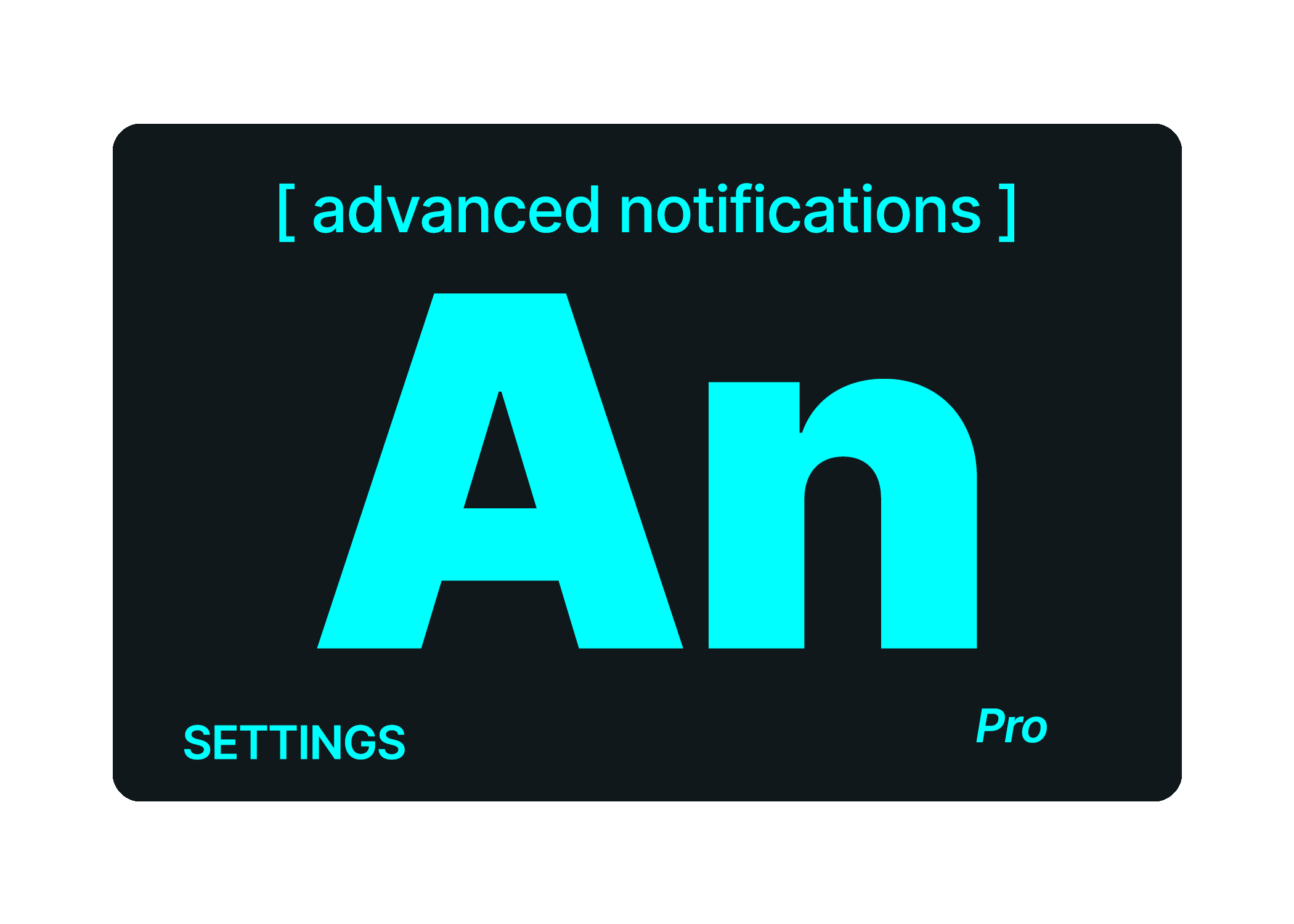
Take Your Notifications to the Next Level!
Advanced Notifications allow you to configure the notifications that are important for your business and direct them to the person or persons responsible for that event.
Advanced Notification Options
- Each user can receive an email, mobile, and/or desktop notification.
- The notification categories include Dispatching, Digital Dispatch, Equipment Inspection, and Roadside Survey.
- Each category includes its own set of sub-options to activate notifications for your users.
NOTE: Managers in the system can manage the notifications for your team.
Setting Up Advanced Notifications
Setting up notifications is simple and can be done for all users or on an individual user basis:
- Go to “Settings”
- Select “Company”
- Click on “Notifications”
- To activate notifications for all users (i.e., all Dispatchers), select the circle icon for that notification.
- To activate notifications for individual users, click the blue arrow next to a notification. A drop-down list of your dispatchers and managers will show, and you can manage what type of notifications each user receives from here.
NOTE: A few checkboxes are grayed out and cannot be changed. This is limited to critical events that require the notification to be enabled.
If you have any further questions, please contact our support team!
Advanced Notifications are included in the Pro Plan and above.
