Towbook Element: Credit Hold
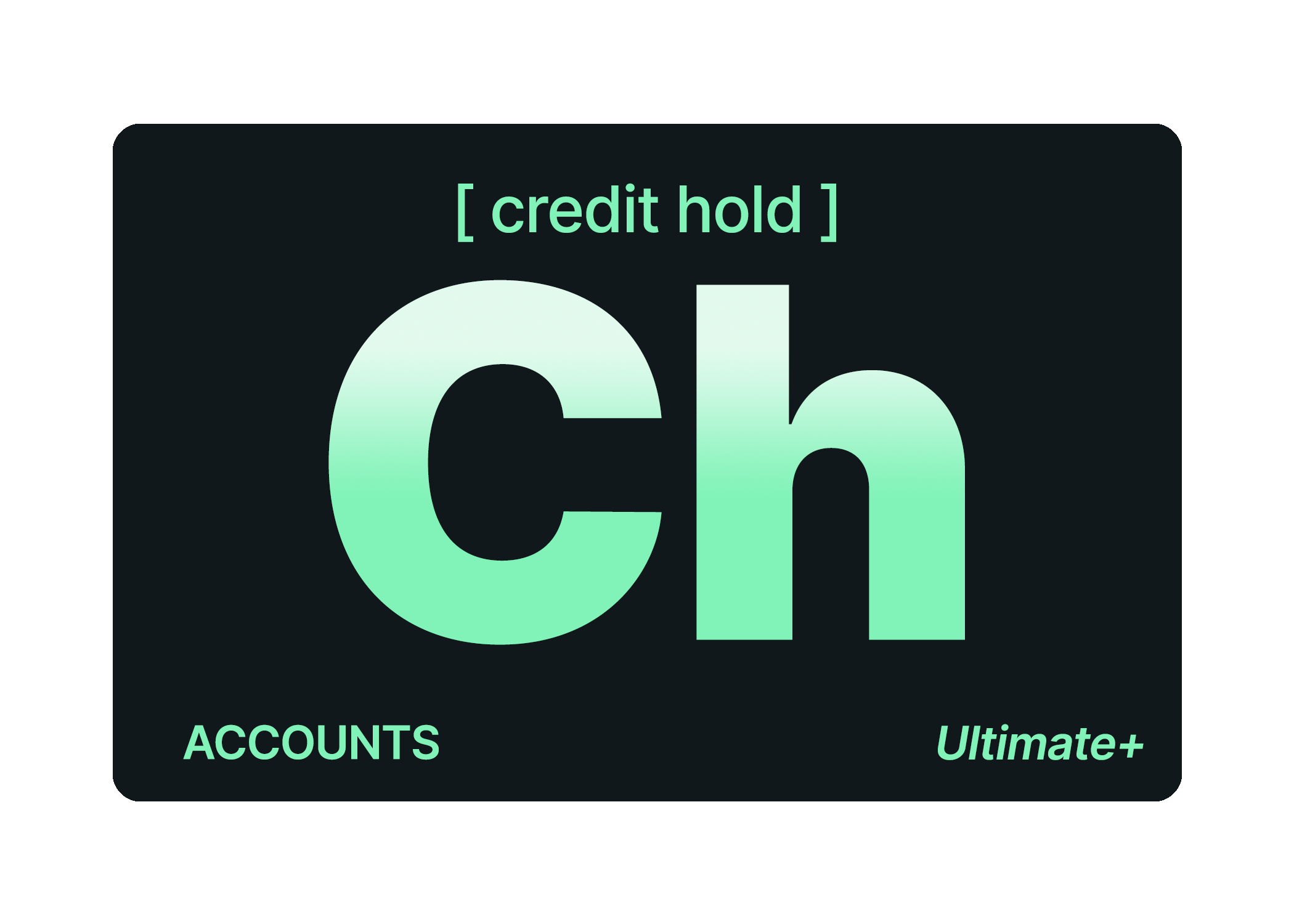
Easily place a credit hold on any account!
Placing a credit hold on an account can remind you of any accounts that may be behind on their bill payment or have a significant outstanding balance.
Adding a credit hold will prevent any new balances from accruing on the account and will require payment at the time of service.
Creating a credit hold
Follow the steps below to set up a credit hold on an account:
- Go to "Accounts"
- Select the desired account
- Click on "Modify Account"
- Check the box that says "Credit Hold" near the bottom of the page.
- As always, select the "Save" button.

NOTE: Credit hold will automatically generate an alert in dispatching directly under the account field to notify all team members of the hold.

If you have any questions on credit hold, please reach out to our support team!
Credit Hold is available in the Ultimate Plus Plan and above!
