Towbook Element: Hourly Based Rate Items
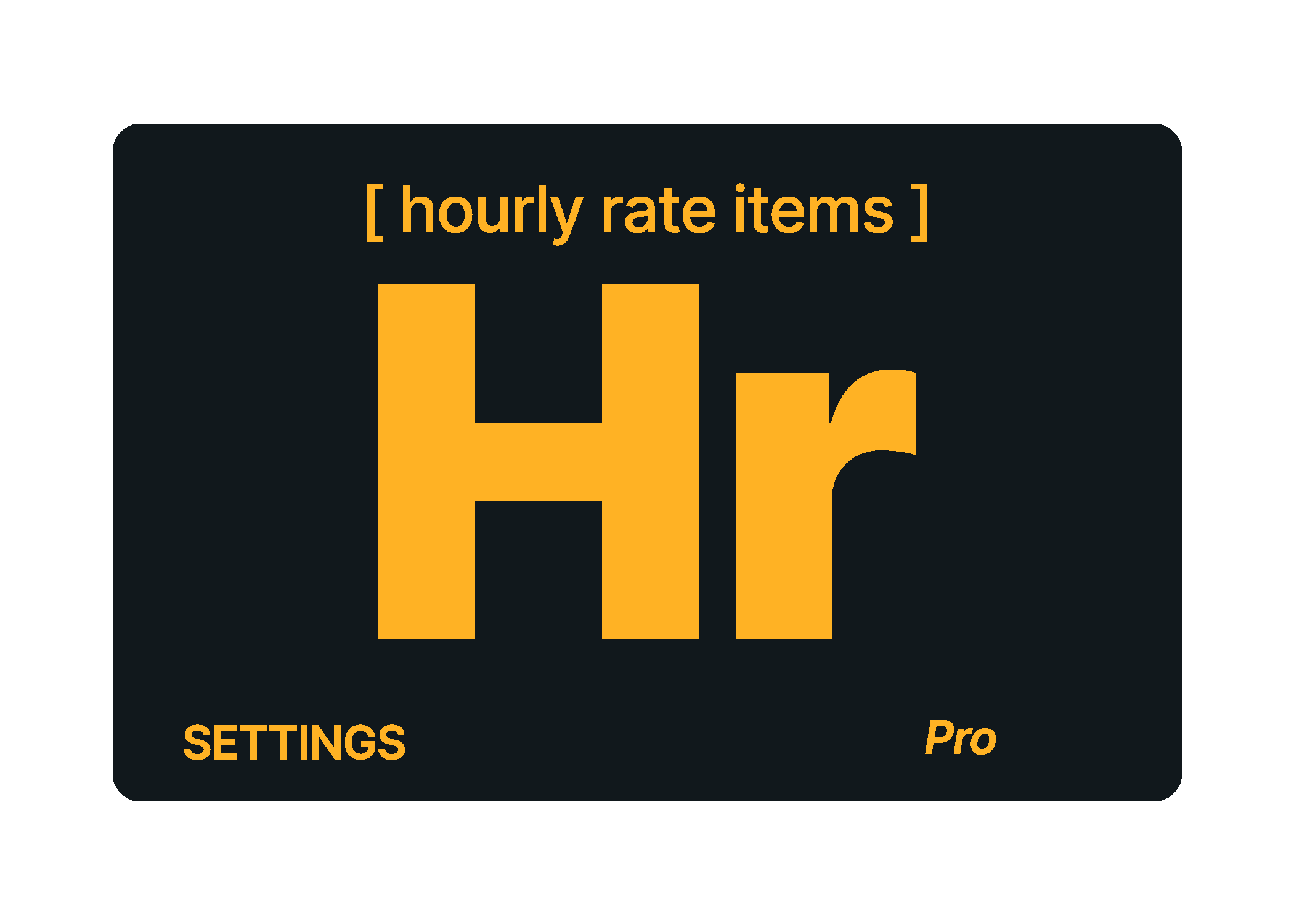
Towbook can calculate any hourly rate items automatically!
Did you know that you can automatically calculate hourly rate items such as 'Winching', 'Port-to-Port', 'Clean Up', and any other hourly-based service items?
Setup for Hourly Based Rate Items
Create a new one or turn any existing service item into an hourly service item by using the following steps:
- Click on your "Settings" tab.
- Select "Pricing" from the menu on the left side.
- From here, select the button to "Add a New Service Rate" OR select a current rate to calculate hourly.
- Once you have to rate created or selected, select the box that says "Hourly Based Rate".
- Select which statuses you'd like to start/stop calculations and choose how you would like to round the time.
- You can add accounts to this rate item, as usual, to account for those with different rates. Once accounts are added, you will also be able to provide any account with free minutes.

How do Hourly Based Rate Items Work?
Once set up has been completed in your "Settings" tab, Towbook will do all of the work; all you have to do is add the service item to the ticket as usual, and we will calculate it based on the status times within the call!
Don't forget: We will also round the time to what you have selected in the 'Round To' box in 'Settings' → 'Pricing'.

Hourly Based Rate Items are available to EVERYONE in ALL plans!
As always, if you have any questions, please feel free to reach out to us!
