Towbook Element: Truck Expenses
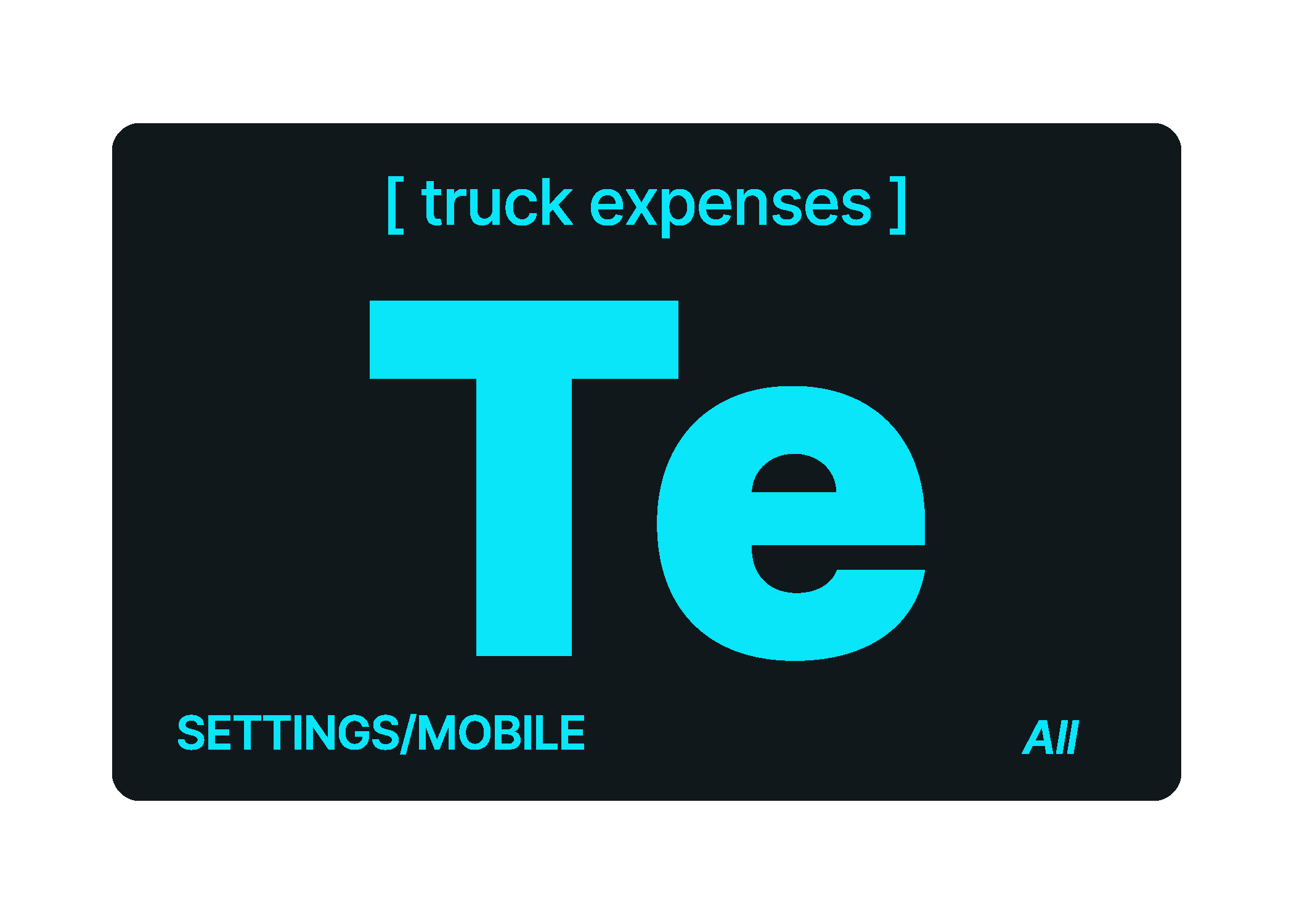
Truck expenses can provide valuable insights into your business
Fuel, maintenance, repairs, wash, etc., can all be recorded so that you're able to see the revenues, expenses, and gross profit of your vehicles quickly!
Recording these expenses will also provide you with an estimate of lost revenue to present to your insurance company should they reimburse you for this during the claim process.
Adding a truck expense in Towbook
There are a few different ways to add truck expenses in Towbook.
Adding a truck expense via the web app
To add a truck expense in the web app:
- Click on the "Settings" tab
- Select "Trucks"
- Select the truck you'd like to add an expense for
- Click on the "Expenses" tab
- Select "Record Expense"
- Enter your expense details, upload any files, and click "Save"

Adding a truck expense via the mobile app
Expenses are also able to be added by all users via the Android and iOS mobile apps.
- Using the side menu in your mobile app select the option to record an expense.
- Enter the expense details and add a photo if needed.

Adding a truck expense via the "Truck Expense" report
If you're analyzing your truck expenses and need to add a new one, this can be done on the report itself!
- Click on the "Reports" tab
- Select "Truck Reports"
- Click on "Truck Expense Reports"
- Choose "Record Expense"
- Enter all of your expense details and attach a file if needed.
- Click "Save"
Expense Reporting
The ability to quickly view your expenses in relation to profits is an important statistic when measuring the health of your business.
Truck Expense Report
As mentioned above, the "Truck Expense" report will show the gross profit of each truck.
Also, you can view/edit all expenses on this report and any attachments.
Select the checkbox next to the expense to indicate that you have reconciled or reviewed it. This box will remain marked every time you run this report in the future.
Provide this report to your insurance company in the event that you are to be reimbursed for any lost revenue in relation to a truck.

Utilization Report
The "Utilization" report is also a great tool to help you better understand your business!
To access the "Utilization" report, go to: "Reports" → "Dispatching Reports" → "Utilization Report by Truck, Driver, or Dispatcher."
When running the report by "Trucks", you'll see some details concerning expenses; in times like today, it's essential to closely monitor these costs compared to the revenue the truck generates.

Notice the percentage in parentheses in the "Expenses" column.
This number represents your expenses as a percentage of your total invoiced items to see how your trucks perform for your company.

We hope you find this feature useful and that you know how important it is to add and track truck expenses.
If you have any questions, please don't hesitate to contact our team at any time!
The ability to add and track truck expenses is available in all plans!
