Towbook Element: Verizon Connect Integration
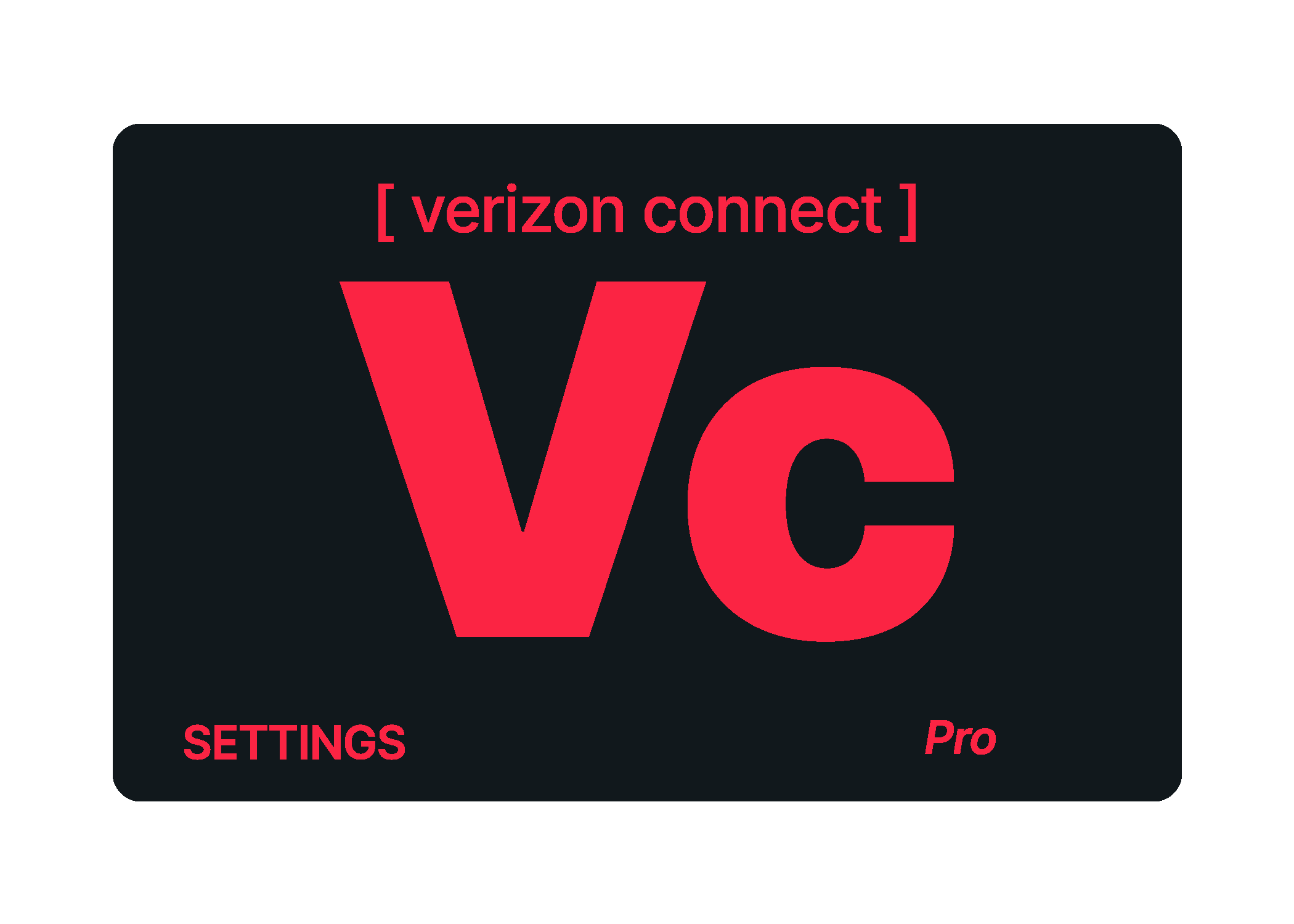
Verizon Connect Integration
Great news! You can now integrate with Verizon Connect via Towbook if you use them as your preferred GPS provider!
Activating the Verizon Connect Integration
Activating this connection is very simple but does require you to reach out to your Verizon Connect representative.
- Reach out to your Verizon Connect representative for your third-party GPS credentials. (these credentials will start with "REST_XXXXXXXXXXXXX")
- Once you have been given the correct credentials, click on the "Settings" tab.
- Select "Company" → "GPS Integration"
- Choose "Verizon Connect" from the drop-down menu.
- Enter the credentials given to you by your Verizon Representative.
- Once connected, be sure to link your units and trucks in Towbook.

Your representative may prefer to send them directly to our team, which is no problem at all! If this is the case, please have the credentials sent to support@towbook.com
If you have any questions regarding this integration or activating it, please let us know!
All third-party GPS integrations are included in the Pro Plan and above since it requires the utilization of mapping features.
